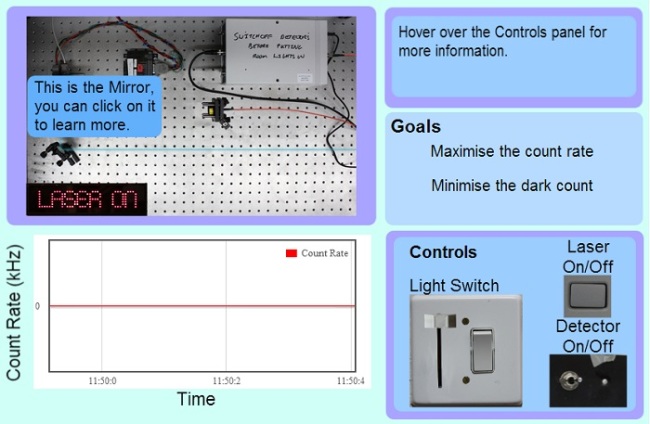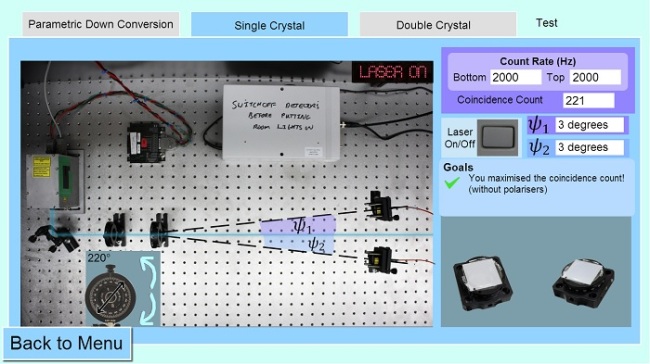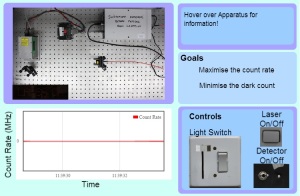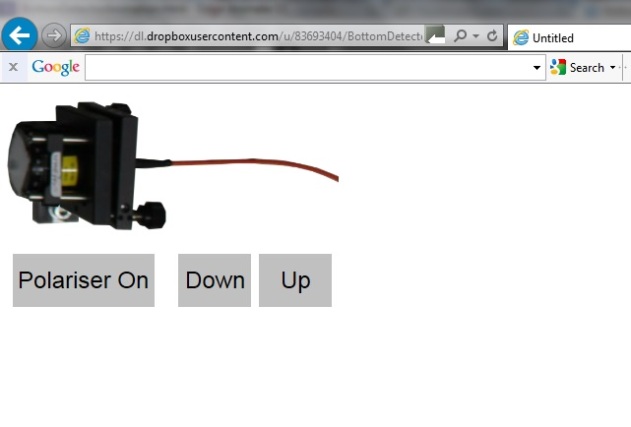Apologies for the lack of posting!
The current version of the crystal ISE can be located at
http://www.dur.ac.uk/foundation.science/qm/CrystalISE13.3.html
Here is a screenshot:
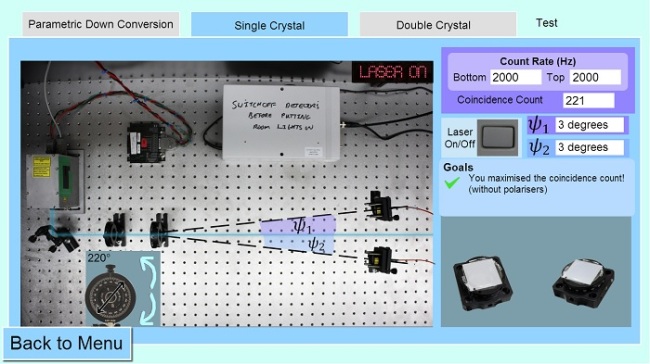
Although there are still a few things to sort out, here are the current features:
Settings – Here is a password protected area (the password is currently “Katherine”) where you can turn access to certain parts of the ISE off. Currently you can only turn the apparatus information off. When this feature is turned off, and apparatus is clicked on, an “Access Denied” message pops up.
Start Experiment -There are currently 3 tabs
In all three tabs -Apparatus
In all the tabs all the apparatus can be clicked on (the collection optics must be double clicked so this feature does not interfere with dragging) to direct you to pages of information (some aren’t quite finished yet) about them (yet to be added are pop ups which tell you this when the mouse hovers over the apparatus, like in the Detector ISE).
1st tab Parametric Down Conversion
There is also a “Goals” section, currently “Maximise the coincidence count” which is achieved when the laser is on, and the angle of the collection optics is 3 degrees. There is of course potential to add more goals.
The laser (when clicked on) has it’s own mini ISE, relating to controlling the laser diode’s current and the diode’s response to this.
In this tab the lower Collection Optics can be dragged up and down, the closer it is to symmetrical with the other detector at the half angle 3 degrees, the higher the coincidence count (if the laser has been turned on). The detector cannot be moved outside of this tab.
Tab 2 Single Crystal
In this tab the count rate is affected by the angle of the waveplate (reaching a maximum coincidence count at 220 degrees), as well as the polarisers. These polarisers can be dragged onto the Collection Optics, their rotation controlled (which in turn affects the count rate and coincidence count) and also removed from the Collection Optics.
Tab 3 Double Crystal
This tab is very similar to the previous, but due to a double crystal being used instead of a single crystal, the count rate and coincidence count are affected differently by the changes the user makes, and the waveplate is fixed at 0, 45 or 90 degrees.
NB: There’s currently no accidental count or dark count added, so the lab is under ideal conditions
Yet to be added
Some of the apparatus information
More goals
A graphing feature (similar to the one used in mini Laser ISE) for the coincidence count (or count rate)
Another tab, explaining Bell’s inequality, how it can be violated and the implication of this regarding the “hidden variables” theory. Maybe include a link to or embed a video lesson on the subject.
Currently, turning the Collection Optics (using the arrows in Tab 1 (Parametric Down Conversion) has no effect on readings, it should soon!